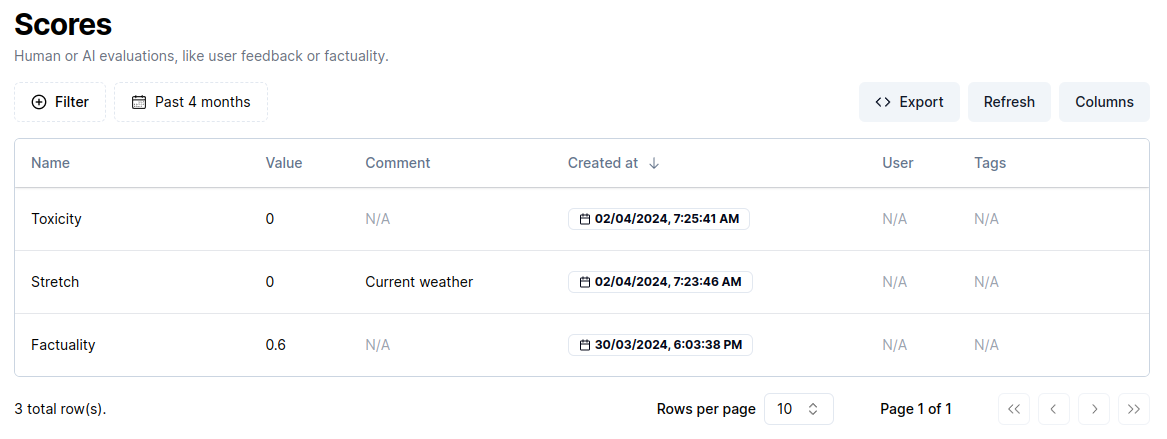
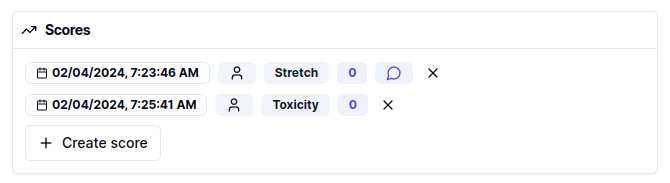
Create a score
From the application
The Literal application offers an easy way to manage scores: Score Templates. To create a Score Template, click on “Create score” and select the “Create Template” option: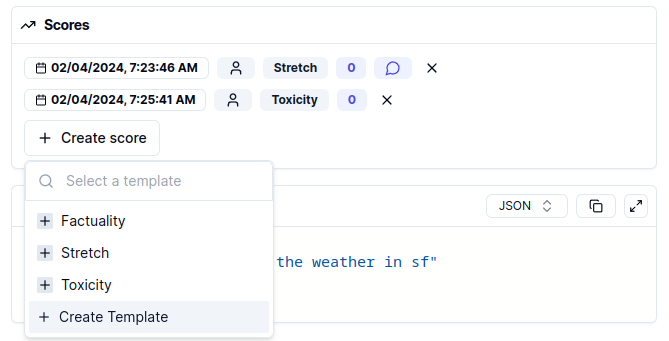
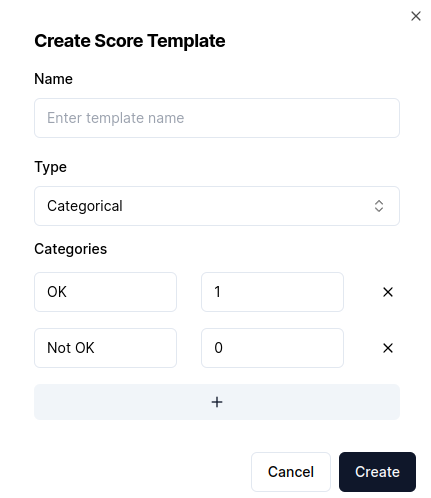
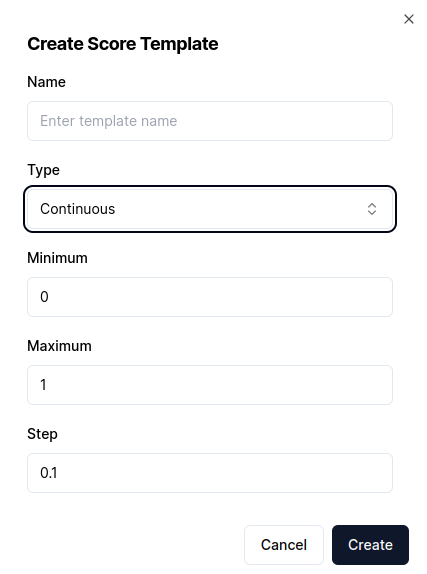
Programmatically
The SDKs provide score creation APIs with all fields exposed. Scores must be tied either to a Step or a Generation object.create_score API in Python.
server.py

